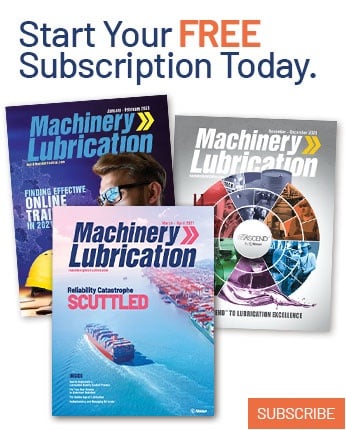Making Your Data More Dynamic By Going All-Digital
If you haven’t already made the switch, now’s the time.

For decades, maintenance and operations departments have been printing and executing technical procedures, work instructions, standard operating procedures (SOPs), and emergency operating procedures (EOPs) on paper. This practice has many downsides, most of them already known to us, but even with all their drawbacks, making the switch to an “all-digital” computer-based procedures (CBPs) system has still not been widely accepted, or in some cases, may not even be possible.
Paper-based procedures (PBPs) are clunky; they are not "smart" or “dynamic” in the digital sense. They can be difficult to write or format effectively, require tons of paper and physical storage space for processing, archival, and regulatory reasons and many times, may not even be easily accessible to the worker.
In this article, I’ll highlight the many benefits of a “dynamic” digital technical procedure regimen and how making the switch to CBPs during this hyper-digital era is the right choice for your organization.
Paper-Based Procedures (PBPs)
For most organizations, maintenance procedures and work instructions mean one thing — a pile of printed black and white papers pulled together as part of a work package (at best) or a single page stapled to a work order (at worst). (Whether or not the worker read or even took the procedure into the field is another topic for discussion.)
For decades, a PBP has been the only format that a planner could utilize: either a Word or WordPad file or an Excel workbook. While there are good examples of PBPs, especially those developed using best practices, they are still littered with drawbacks.
PBP Major Drawbacks
One drawback that many organizations have regarding the use of PBPs is the amount of paper that is consumed during the printing and execution of a procedure. Because of this concern, planners tend to not print the procedure in its entirety; they leave out sections they believe are not valuable to the worker, or those areas they believe the worker won’t take the time to read, such as a “Purpose and Scope”, “Revision Page”, or “Precautions and Limitations”.
This is a mistake and underscores the lack of understanding of the purpose of each section. It is crucial that the worker has access to, and read fully, each section carefully prior to starting any job so that they may raise questions or concerns they may have before work begins.
Another con of PBPs is the time it takes a planner to properly format a procedure created in Word or Excel. Every indent, margin setup, justification, line and paragraph spacing, and font selection is a time killer. It can take two to three times longer to properly format a procedure than it does to create the content for the work instructions including images, figures, and tables.
Storage of competed PBPs can be a big problem that is typically overlooked because “we’ve always done it that way”. Weeks, and months, and years of PMs and other procedures are stored for a variety of reasons. Sometimes, it’s required by the company to reference back to show leadership that a task had been completed, on what date, and by whom, and other times it is mandated by a government or other regulatory body, for the same reasons. In all cases, file cabinets and boxes are full of paper, much of which will never be looked at again.
For some savvy organizations, they’ve discovered the scan and “save as PDF” route to eliminate paper storage of PMs. While this certainly cuts down on physical storage of used paper, it does nothing to eliminate the use of paper at all, and in fact, creates many more steps for employees to complete to go from paper to digital format. For other organizations, theyhave “gone digital” by executing their PBP on a mobile device. This means that rather than printing out the Word or Excel document, they are completing the procedure on the mobile device itself. While this does eliminate the printing and scanning of PBPs, it is not considered a CBP.
There is not enough time to list all the drawbacks of PBPs, but a few more will be listed below that will be shown to be rectified by CBPs later:
- Lack of real-time estimate forecasts for procedure completion
- Difficult to locate procedures either as files or in hardcopy
- Not dynamic
- Difficult formatting of figures and tables
- Lack of any instructional video
- Improper formatting: Font, size, spacing, highlighting
- Improper placement of precautions
- Improper task, step, instruction hierarchy
-
Lack of or restricted access to performance documents
Computer-Based Procedures
We have been living in a digital and mobile-device revolution for two decades now. Cell phones are carried by nearly everyone today, including maintenance and operations personnel on the factory floor. As a result, CBPs are revolutionizing how procedures and work instructions are written and executed, as well as how the data they compile is utilized. For all the drawbacks of PBPs, CBPs not only rectify those but also add many new benefits not previously available to the worker, planning committee, engineering team, and leadership.
Dynamic Procedures
Dynamic procedures, used by CBPs, help to eliminate “error traps” caused by required in-field decision making. They help the worker move away from knowledge-based actions to rules-based actions by coding those rules into the software/procedure; thereby, not requiring the worker to make these decisions. Examples include performing calculations, conversions, and making conditional judgements.
CBPs can automate calculations for the worker when certain data fields are filled in. An example would be to measure the weight of fuel to determine its volume using its specific gravity.
When using a PBP, the worker would have to write down each measurement and then perform the math. If the measuring device happened to be standard, and not metric, they’d also have to make conversions to kilograms and liters from pounds and gallons. Each of these calculations can introduce error and lead to an incorrect action.
A more dynamic procedure will make all conversions required, resulting in an error-free decision process and direct the worker to the correct action. Without a dynamic procedure, we are left with the real-world example of Air Canada flight 143 in 1983.

The Fuel Quantity Information System computer on Flight 143 was malfunctioning, so the ground crew in Montreal loaded the fuel manually using calculations involving the specific gravity of jet fuel. But the factor they used was 1.77 pounds per liter, not the all-metric 0.8 kg per liter required for the new 767.
The plane had half the fuel it needed to reach Edmonton and inevitably ran out of fuel, having to make an emergency crash landing on an old, abandoned air strip. Somehow, miraculously, no one was injured on the ground or on the plane.
A dynamic procedure is also able to automatically branch and reference the worker to other areas of the procedure depending on the procedure logic arising from “Conditional Action Steps”, using phrases such as “if/then”, “when/then”, “if at any time”, and “while”, among others. While a PBP can be written to perform this function, the worker still must accurately follow the instructions to find and execute the appropriate steps, thereby, applying a further mental burden on the worker and introducing the possibility of error.
An example of how a dynamic procedure can relieve the worker of this error trap is in the case of a Continuous Action Step that reads as follows:
Step 1: IF AT ANY TIME while performing this procedure the outside temperature drops below 50º F, THEN STOP sealant application.
In the example above, the worker must monitor the outside temperature for the duration of procedure or at least during those steps where the sealant is being applied. A dynamic procedure would be able to monitor the temperature and notify the worker if it exceeded 50º F and to STOP applying the sealant.
Another example of how a dynamic procedure can eliminate an error trap for the worker is in the case of a Conditional Action Step using WHEN/THEN. In this case, a condition is certainly going to happen, and when it does, and action is to be taken by the worker.
Step 1: WHEN the fuel tank gauge reads full, THEN STOP tank refueling.
This action step can certainly be performed with a PBP, but it may require a second worker to monitor a remote fuel level gauge and call out the level to the worker that is filling the tank. Errors can arise with the addition of a second worker and poor communications between them. With a dynamic CBP, the software can be integrated with the fuel level gauge and directly give the worker fueling the tank an indication of when to STOP based on real-time field conditions.
Real-Time Schedule Forecasts
CBPs now offer the planner and worker the ability to not only estimate the duration of the job for scheduling purposes, but now individual steps can be estimated and tracked in real-time so that forecasts about job completion time may be known. Armed with this knowledge, leaders have immediate visibility to what jobs have not started, which ones are behind and by how much, the reasons for such delays, and a forecast of when current jobs will finish, as well as which ones will not be completed before the end of shift and will require a turnover.
This immediate data set will also allow supervisors to make decisions about manpower and what jobs may have to be cancelled and rescheduled. The data gained here should not be used in a manner that would cause workers to rush their work, instead, it is used to better understand the reasons for why work is delayed so that corrections may be made to better streamline the processes, both maintenance and operations.
Figures and Tables
If you’ve ever tried to add figures or images to a PBP, you know the pain and time-consuming processes of pasting, centering, cropping, sizing, and then having to add a figure number and title and again, try to properly center it within the page. This isn’t always pretty because depending on how many sub-steps the image may be attached to, it doesn’t quite center on the page properly.
And then there is the process of adding the figures to a list of figures. This process is time-consuming all on its own.
CBPs have little to none of these issues. Once the image is named and uploaded to the software, the CBP can work with the figure seamlessly and effortlessly, adding it to the list, placing it in the figures area, opening and zooming easily. (Remember, you can’t zoom in on an image in a PBP!)
Embedded Video
This one is a clear winner for CBPs since PBPs cannot display any video at all. Today, digital devices have made creating videos easier than ever before. Everyone loves to watch YouTube videos to help them do everyday tasks, such as how to unclog a sink to change the brakes on the family sedan.
Immediate access to a short “how to” video is a game changer for anyone that must follow a procedure. These can be placed at any step where additional clarity is needed to prevent human error.
Online Procedure Library
CBPs have an advantage of placing the entire job plan library in the hands of the worker. Once scheduled work and a work order, the worker can view a daily schedule on the mobile device, select the work order/work package, and open the procedure. If there are other procedures that are required during the performance of the procedure, they are easily found by searching for, or clicking on a link within the procedure.
In the case of emergency work, procedures can easily be pulled up on a mobile device from the job-plan library and executed. To make it even easier, link procedures to assets via a QR Code and just scan and see a list of all applicable procedures for that asset.
Just because it’s an emergency, doesn’t mean a procedure should not be followed.
Precaution Placement
Warning and cautions are required to be positioned prior to the action step they apply and cannot be separated by a page break. It’s understandable why since we want the worker to read the hazards before they perform the work. While these requirements are warranted, they can create additional wasted space resulting in wasted paper.
CBPs are formatted to always place precautions at the top of the page, under the header, so the worker can read them first and acknowledge that they are understood using a place-keeping checkbox prior to taking action. Not only is this a more efficient presentation of the precautions, it standardizes the work for the worker, meaning they always know where the precautions will be located — not only prior to a step, but also on the “page” or the screen.
Hierarchy of Steps
Unlike PBPs that require a massive amount of writer’s time to properly format the hierarchy of a procedure, a CBP has all the formatting already coded into it. All the writer must do is select what section, task, step, or instruction they are writing, and the software will ensure that it is properly structured.
No more trouble with headers or tab indents or selecting every section to include in the Table of Contents, and marking the “level” at which it should be presented. CBPs know automatically that sections are included in the TOC and with the touch of a button, tasks can be included as well if desired.
Performance Document Access
While executing the procedure, it may be necessary to access other “performance” documents that are required to be used to complete the work. Examples include P&IDs, OEM manuals, etc.
If these documents have not been prepared ahead of time by the planner, they will need to be retrieved by the worker. This takes additional time and, in the worst case, the documents may not be found at all.
This may result in the worker resorting to knowledge-based vs rules-based information, which is at least 10 times more prone to error. CBPs allow the worker to have instant access to all performance documents in their mobile device. That is, of course, if the documents are available digitally.
Additional Benefits of CBPs
Once the transition to all-digital has been made, there are numerous advantages over PBPs. The following is a short summary of the possibilities:
1. Safety
a. Precautions are always viewed prior to the step they are written.
b. Precautions must be acknowledged prior to beginning.
c. Alarms/alerts sent to supervision if step duration is exceeded sufficiently enough to warrant an automated message/call warning that a worker may be injured.
2. Readability
a. Font size to ensure that steps can be read well and executed by all ages.
b. Brightness of the words in dark areas.
c. Comments typed vs written so they can be read and understood well.
3. Figures and Video Availability to Worker
a. Images used can be “zoomed” for greater clarity and understanding.
b. Images can be taken in the field and used for feedback to writer/planner.
4. Integration Between CBP and CMMS
a. Start/finish times pushed to CMMS automatically.
b. Delay codes assigned to each step as needed and recorded.
c. Parts consumption assigned to the work order.
5. In-App Messaging
a. Contact supervision, peers, or approvers easily without leaving the software.
b. Maintain a record of the chat pertaining to the work order.
Embrace the Digital Age
For decades, procedure writers and workers have relied on Paper-based Procedures (PBPs) to perform technical procedures, work instructions, and other types of rules-based information transfer. Today, in the digital age, companies have access to mobile devices, software, Wi-Fi, Bluetooth, and other technologies that now permit, if not demand, a change from PBPs to Computer-based Procedures (CBPs).
CBPs are superior in nearly every aspect to their paper counterparts. They are faster, safer, more efficient, and less impactful to the environment. The age of dynamic procedures is here. If you haven’t already, it’s time for you to fully embrace the digital age and make the switch to computer-based procedures today.
This article was a featured learning session at the 2023 Reliable Plant & Machinery Lubrication Conference & Exhibition. To learn more about our upcoming 2024 Reliable Plant & Machinery Lubrication Conference & Exhibition, visit the conference website.